Odd Startup Disk Behaviour
Update – I’ve since discovered that this behaviour is improved if you put newer drivers on the disk. This sounds obvious, but in most instances, if you format the disk in an older version of Mac OS, and then try to update the driver, it doesn’t work because there isn’t sufficient free space for a larger driver (I believe, let me know if I’m misunderstood). The crude and destructive way of fixing this is to delete the first data partition, create a small 1 or 2MB partition straight after the driver partition, then recreate the data partition. At this point, delete the small partition and you’re left with a little gap. If everything works out, updating the driver will use this gap and will actually work. I… haven’t done this in a little while, so I can’t remember if it is best to use one of the versions of Drive Setup that supports 68k macs, or the last version of Apple HD SC Setup.
Original Post
I’ve found that when I put a large (9GB), more modern SCSI hard disk in some of my older 68k Macs, they stopped allowing me to individually select boot partitions in the Startup Disk control panel. This is extremely frustrating as it limits you to only booting from the first partition of each installed disk, even though your desktop is full of smaller partitions.
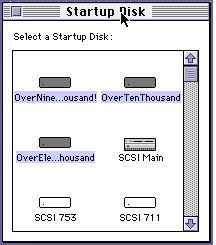
The issue most obviously manifests when you find that if you open the Startup Disk control panel and pick a partition, closing and reopening the control panel shows all partitions on that disk as selected, and when you restart, the computer just boots from the first partition on the disk.
I haven’t worked out exactly what causes it, it may be due to my choice of partition size, or just the model of disk, but, regardless, I have found a workaround that doesn’t involve using the elderly utility “System Picker”.
I’ve found that for some reason, this issue goes away (although the the all partitions selected in the control panel remains) in Mac OS 8, and more interestingly, if you copy the Startup Disk control panel from Mac OS 8 onto other systems (I just copied it to the desktop, it doesn’t need to actually be installed), you can boot from any partition!
Useful to know.
If you don’t have a copy of Mac OS 8 or similar available, here is a copy from Mac OS 8.1 :
http://elephantandchicken.co.uk/downloads/Startup%20Disk.sit.hqx
