Bluetooth Headset Driver Not Found
As many people have been, I’ve been working from home lately. Unfortunately I wasn’t able to pick up a headset before my office was locked down and so am not massively well set up for work conference calls. As a solution, I decided to try the bluetooth headphones that I use with my phone (as they have a microphone).
I paired them with my work Windows 7 laptop, but it then announced that it was unable to find a driver with the following message :
“Windows was unable to install your bluetooth peripheral device!”
Ultimately, I was able to solve the issue by…
- Going to “Devices and Printers”.
- Right clicking on my headset and selecting “Properties”.
- Selecting the “Services” tab.
- Deselecting “Unknown Service”.
- Selecting every named service I felt I might need.
Once done, the “Services” tab looked like the following…
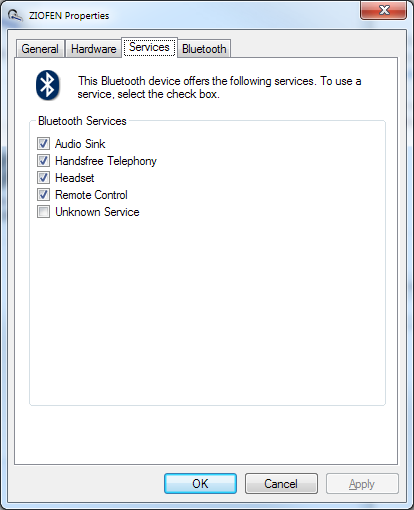
This done, everything started working, although I’m not saying the audio quality from the microphone was great. Never mind. I hope these instructions help someone as I was unable to find any reference to the issue in the rushed searching I did while already in a meeting and being unable to speak.